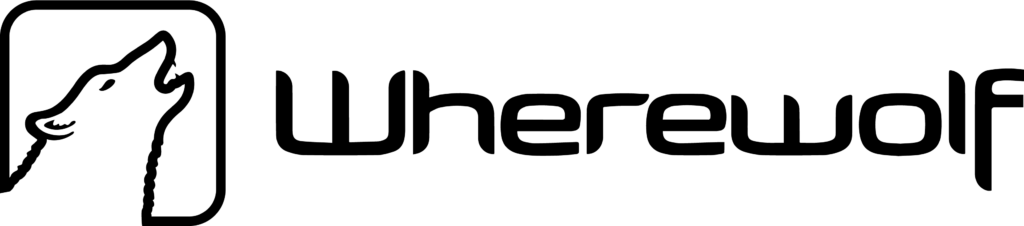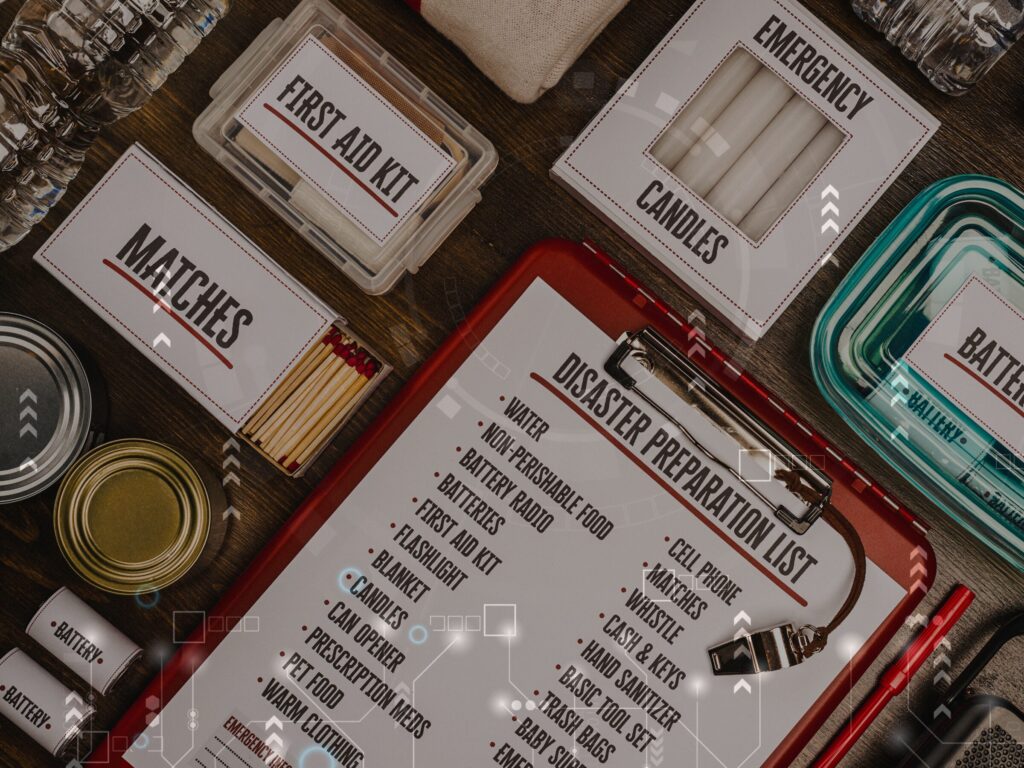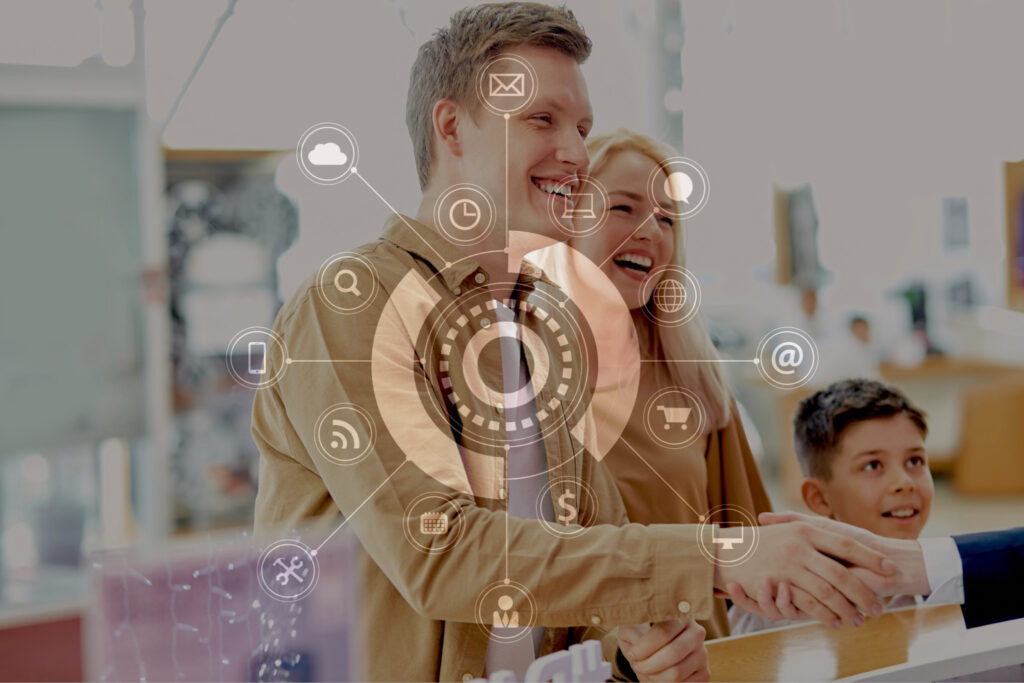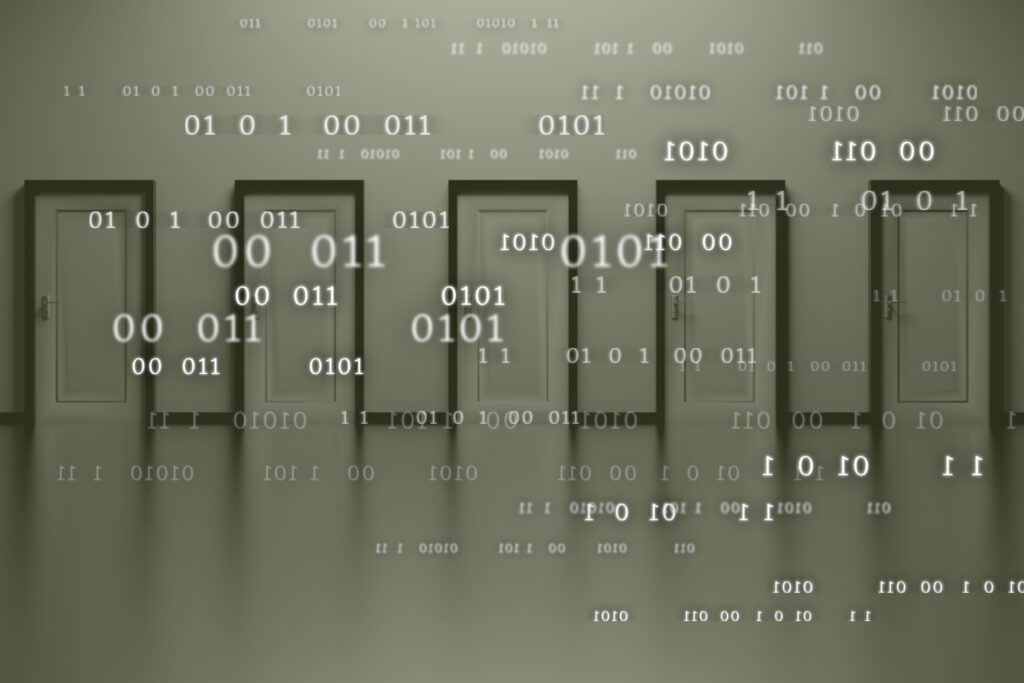You made hay while the sun shone – whether it’s keeping up with the summer crowds or providing mid-winter smiles on a chilly morning. And just when you feel like your head has barely been hitting the pillow, there’s a calmness in the air. It’s time to recharge.
Hopefully the peace and quiet is seasonal, although we know many operators are looking at new restrictions with COVID. With those of you in mind too, let’s look at how your Wherewolf data can be evaluated and implemented to prepare for your next wave of guests.
How To Use Wherewolf Analytics
Wherewolf processes your data for you into trends, where you can apply filters and move between the various graph types for easy reporting.
Open up your Wherewolf dashboard, and find the Discover tab under Analytics.
Your next window will show your available Wherewolf filters. We can filter by the data points that are pre-set in our system, so go ahead and apply any filter you like. You can select ‘Last Week’, ‘Last Month’, ‘Forever’, or any custom date range; what activity guests did or time the guests arrived; their age or where they’re from; and a lot of other options too.
Once you’re done, select ‘Get Guests’ in the top right corner.
The next page will show you all your graphable data. If you filtered by guests who came last month from your area, then your reports will show insights from those guests – where they heard about you, what time they went on a tour, and what activity they did are all useful tidbits of information you can get at a glance from this page.
How To Export Your Data And Create Pivot Charts in Excel
If you have custom questions you want to report on or you want to create your own graphs, pivot graphs in Excel are the way to go – and easier than you think.
Pivot charts interpret all the data for you to produce easy-to-read graphs, and you can ‘pivot’ between different fields to see more trends.
When you are reviewing your analytic reports, the option on the top right of your page to ‘Download/Export’ guests will provide you with the option for CSV for Excel export. Pull an Excel spreadsheet, and remove all the columns you don’t want to report on.
Take this Hubspot article or this Youtube tutorial step by step, and you’ll be creating your own reports and graphs by the end of the day.
How To Develop An Action Plan
Now that you have the data in front of you that you want to work with, it’s time to decide what you want to do with it. Everyone’s business is different, and everyone’s data is different too.
Decide what you want to achieve – do you want to expand your social media presence? Encourage returning guests? Re-shape your products? Having goals will help you develop an action plan.
To expand your social media presence, use the data to find your most likely customers and use targeted marketing in Google and Facebook to reach more people just like them. You can drill down into location, gender, age, and much more with your Wherewolf data that will help get your posts in front of the right people. Google Ad Manager and Facebook Business Ad Manager are easy to use, but if you’re not confident using it yourself then there are a lot of tutorials out there (or services to manage it for you!).
If you want to see those guests again (and perhaps encourage them to bring a friend!) then create some unique offerings, and import your data into the email marketing suite of your choice. We integrate with Mailchimp, but you can always import your data as CSV or Excel into another provider. Segmenting the guests and offering personalized discounts or experiences for them to come back can be powerful – send your local guests an email with an offer specific to them, and thank them for supporting a local business (hey, tugging at the heart strings won’t hurt). You can email guests from a certain activity and let them know you have a new activity planned that they’ll love, and advance bookings receive a discount.
If you’re looking for spaces to improve your offering, look for what’s working (and what isn’t). Reviewing where your guests heard about you will show you what marketing channels are working, and which might just be costing you. Clever questions like how your guest travelled to you can help you decide if it’s savvy to include brochures at rental car locations or pay for a page advertisement in a particular airline. If you’ve been asking your guests opinion on your tour, like finding out what part they’re looking forward to the most, then you can hone in on what parts of your tour are the most compelling. You might be surprised to learn something that is almost an afterthought to you is a huge attraction to your guests!
If you’re struggling to find actionable insights from your data, contact [email protected] for some ideas. If your waiver doesn’t include any questions like the above, then it might be a good time to re-evaluate and see if there are any questions you’d like to add in now. It’s never too late to get to know your guests! The customer success team can help you with this too, or if you already know what questions you want to add in just email [email protected] and let them know.