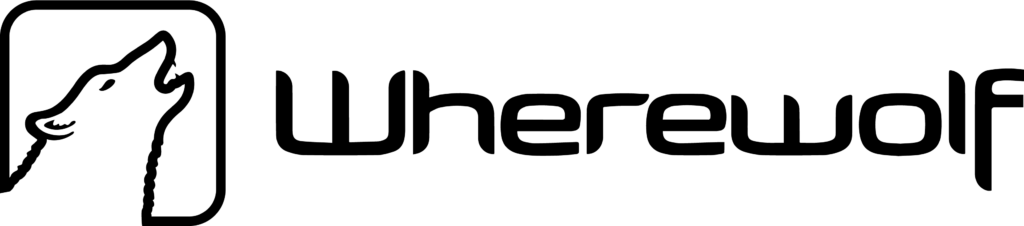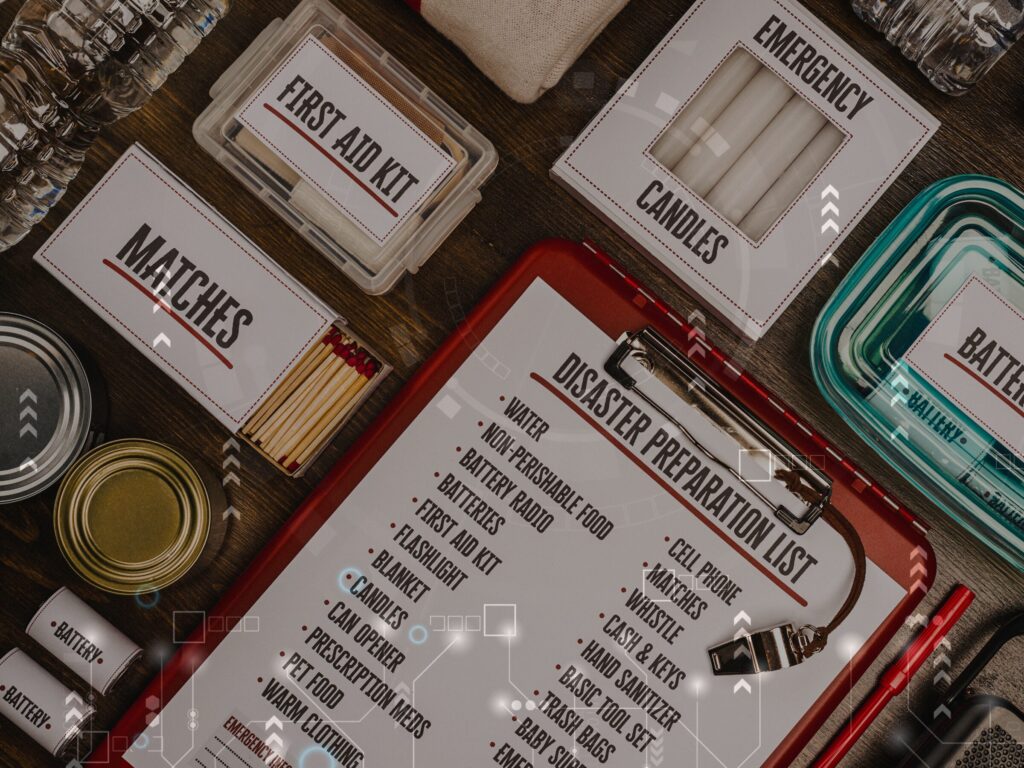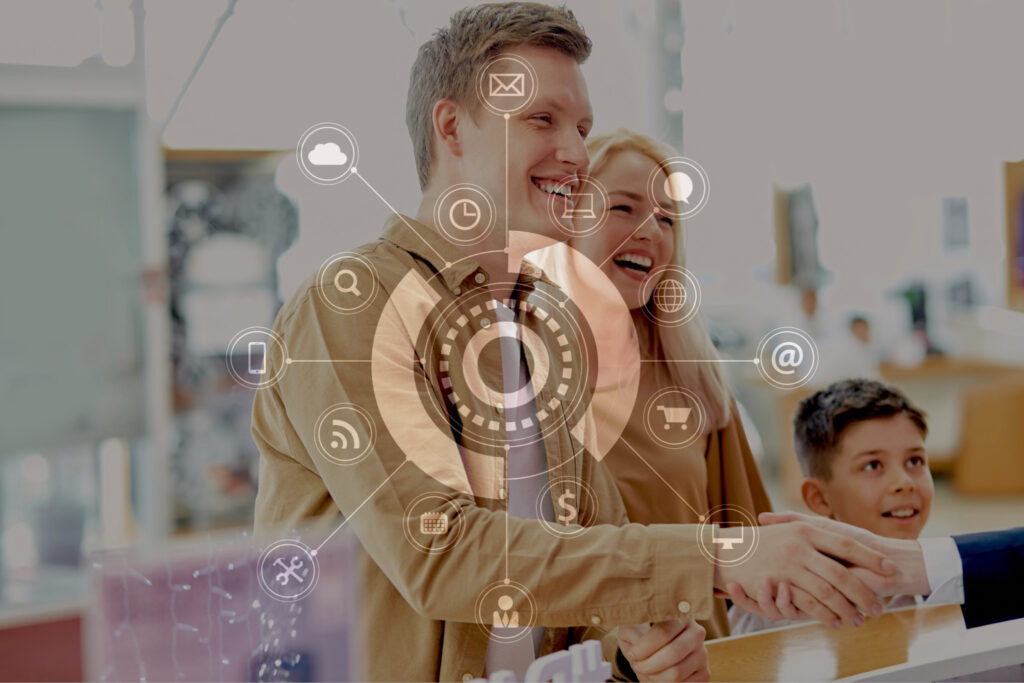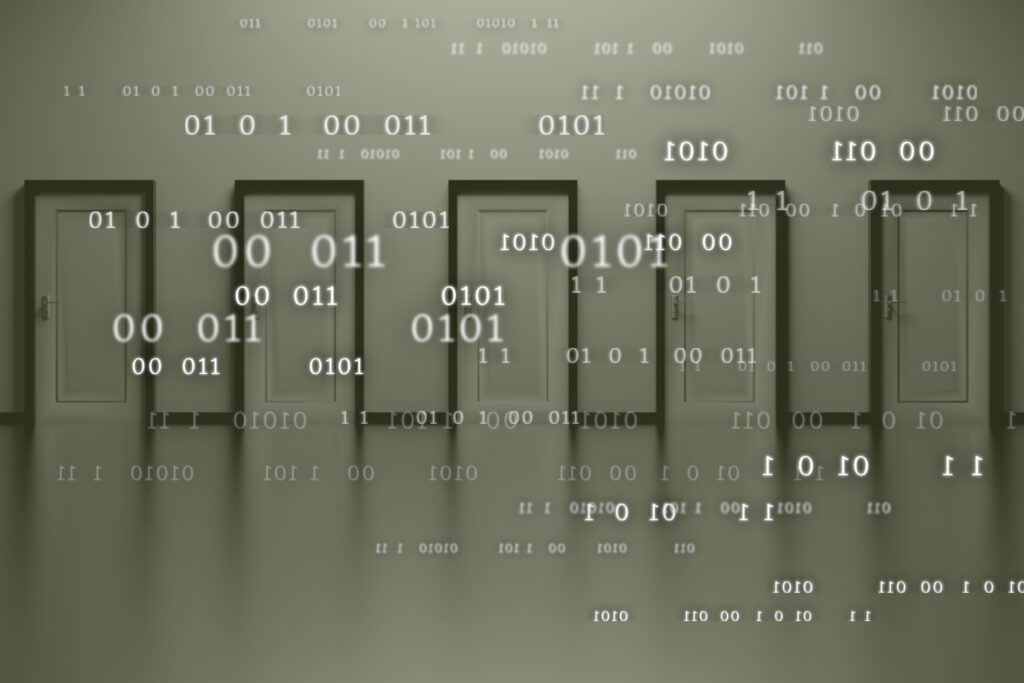If your staff need to sign off on a Wherewolf waiver after it’s been submitted, you can do this right from your Wherewolf dashboard.
Your daily processes may require an extra step of verification. This could be to sign off on a guest’s medical wellbeing, to confirm that you’ve seen their ID before they take off with an expensive piece of equipment, or to show that you’ve agreed to the terms of service too.
Wherewolf has a new feature that allows each user to set their own signature and add this to a guest waiver with the click of a button!
How to create your signature
If this is enabled on your account, you’ll see an option under your Settings menu to “Change Your Signature”.
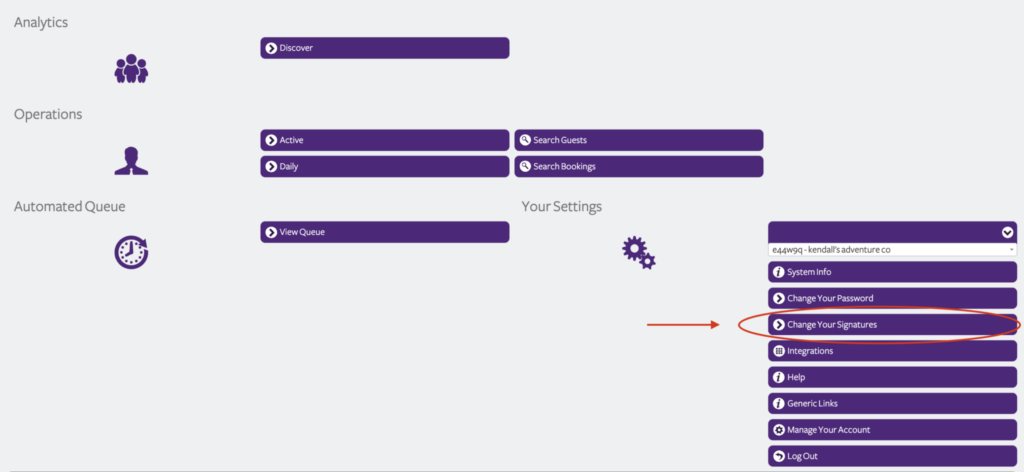
Using this tool, each user account can create their own signatures and add them to their account. It’s easy to create and delete signatures from your account, and the best part is that they’re specific to the user who is logged in!
Your staff can have their own Wherewolf user accounts and upload their signatures, making sure you have maximum accountability.

How to add your signature to a guest waiver
It's easy! Staff just click beside each guests name and select the signature that they wish to add! These signatures will be added to the guest waiver as an "operator signature". Each signature is timestamped so you have a record of exactly who signed what, and when.
Is this right for you?
This feature requires each individual to have their own log-in account in order for them to have their own signature. You can decide which team members are able to sign off on a waiver and create a user account for them. User accounts with signatures shouldn’t be shared among staff members.
If this isn’t quite what you’re looking for, Wherewolf can help you track your guest interactions with your team in many different ways! We have other nifty little tools too – for example, if you need to assign guides or hosts to your guests, you can use your daily manifest select from a dropdown menu of staff members names. These are able to be updated by you, so you can update these names as often as your team changes!
Still have questions?
Wherewolf users can read this support document or reach out and ask for help any time by clicking “Help” on their dashboard, but if you’re still trying to figure out if we’re right for you then chat to our product specialists today about your needs.
Request an obligation-free demo and meet our friendly team!