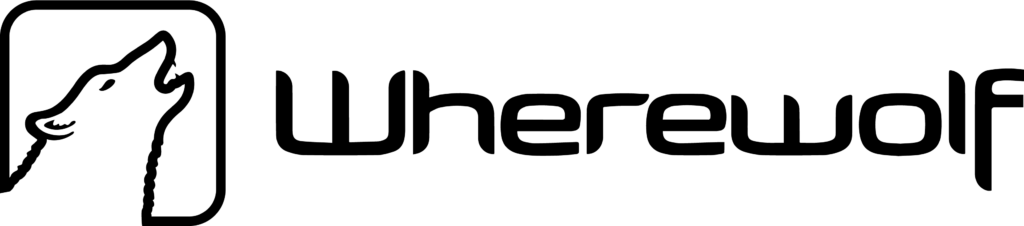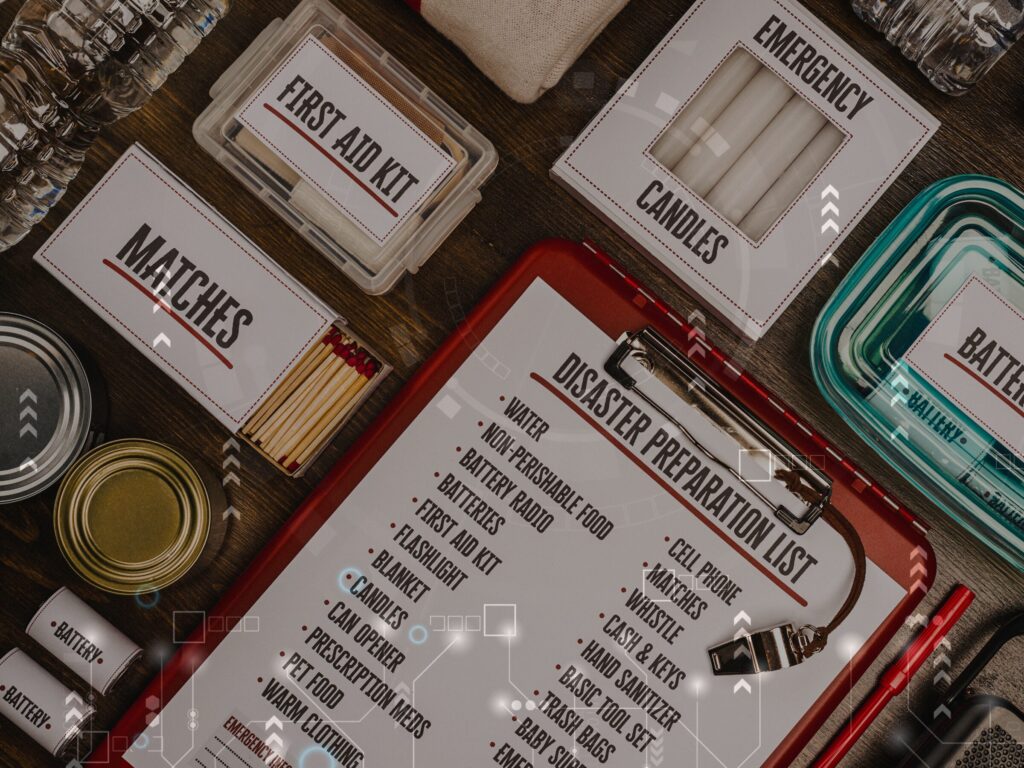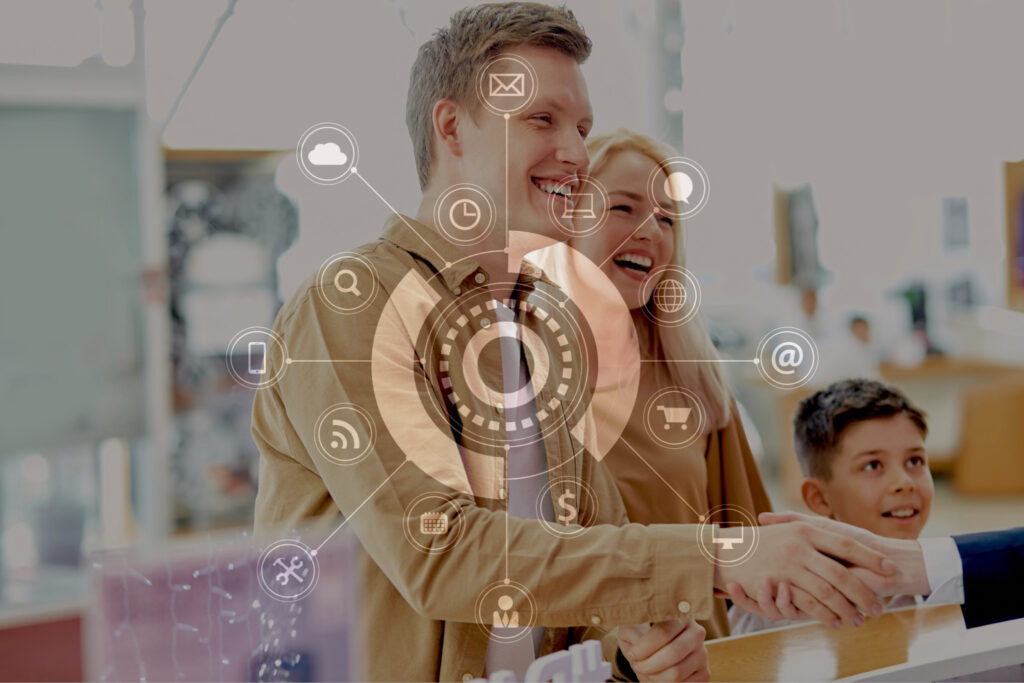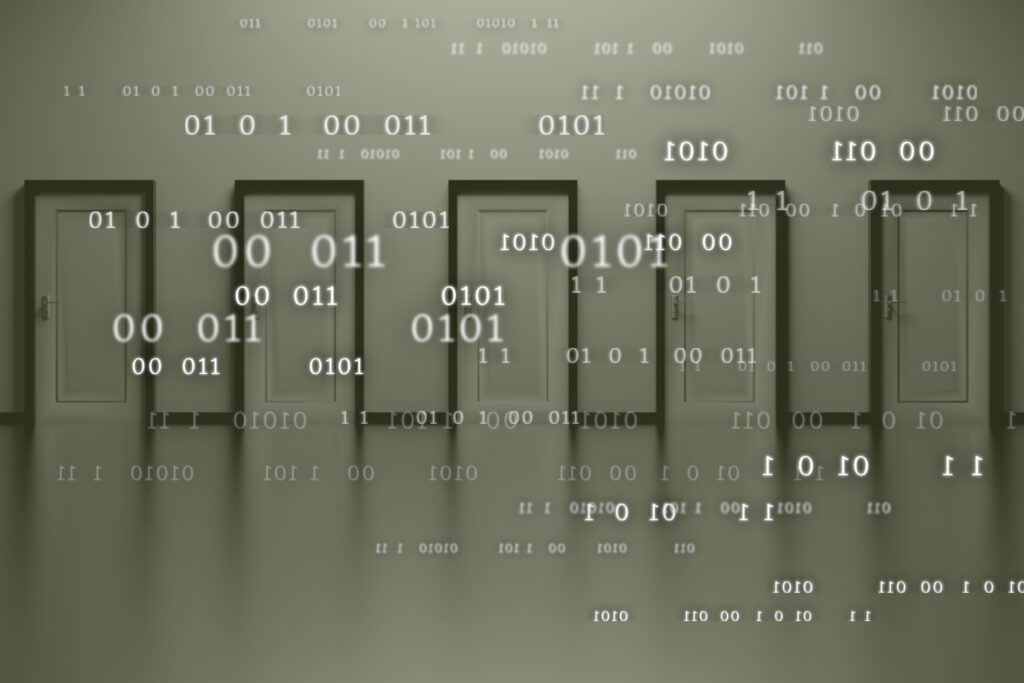More and more of the world is going digital. Your customers are making reservations, finalising payments, completing waiver forms, and emailing the details to their guests – all from the convenience of their computer or smartphone. You have total visibility into your daily operations from anywhere, any time, and your staff can always ensure everyone is paid and eligible to participate without digging through mountains of paper.
For most of your customers, these steps are quick and easy! But when you’re choosing a digital waiver system, it’s nice to know that your provider has been designed with everyone in mind (including people who don’t like tech).
Wherewolf waivers are designed to make sure that your waivers were branded to suit your business, totally secure, and a breeze for all customers to complete. Read on to find out how we nailed the digital waiver process for your not-so-technical guests.
1) One Question To a Page
Some online forms present all questions at once, creating a wall of text that can be difficult to read or understand how to respond to the questions. Only when you get to the end are you shown an ‘error’ message, forcing you to scroll back up and find the spot that you missed or filled in incorrectly. This process can be tedious, even for the most tech-savvy individuals! For your customers who are already tech-averse, online forms like this are painstaking.
Wherewolf waivers eliminate confusion for your customers by keeping one question to a page. Your customers know exactly what to do and what information they need to enter. Questions are clear and easy to understand, and the customer can answer each question one by one.
2) Conditional Logic
Don’t ask your customers to read your entire form and figure out which parts are relevant to them. “If you answered yes, skip to Question 5”, or “Bike Rental Customers – Complete This Section”. Wherewolf will pull your guest’s responses and their activity data to make sure they’re only seeing the waiver questions and agreement text that they need for you to be completely secure. It’s smoother, and quicker, and makes sure that all of your documents are totally complete.
3) Intuitive Design
The Wherewolf waiver is branded to match your business, with photos that highlight the amazing experiences you provide. Instead of being overwhelmed with text-heavy forms and stuffy interfaces, guests are engaged and getting excited to come in and see you in person. For your customers who aren’t great with technology, the beautifully branded interface keeps their waiver form easy and appealing.
With new page types available – and our existing ones receiving a facelift – a Wherewolf waiver app is easier than ever.
4) Clear Instructions And Error Messages
Once your guests have entered their answer to the question in front of them, they need to easily see what comes next. Wherewolf waivers simplify the process with large buttons for the guests to click when they’re ready to proceed.
If they enter something incorrectly, straightforward and relevant error messages tell them immediately what details need correcting. Guests can fix up any responses before moving on to the next question. Everything they need to do is laid out in a user-friendly and easy-to-understand way, making sure that they don’t have to try to figure it out for themselves.
Businesses are entering a new era, but some services are leaving your customers behind. Don’t just focus on the benefits you and your team will gain from using Wherewolf waivers (like the sleek integrations, minimising paperwork, boosted online reviews, and powerful marketing analytics). Remember that your customers will be using these forms too, and not all of them are comfortable using complicated online tools.
Wherewolf has done all the work to make sure that you and your customers have the best digital waiver experience possible. If you haven’t joined us already, connect with a team member using the link below!